CONFIGURING YOUR BINANCE US/COM TRADING ACCOUNT
Below are detailed instruction on enabling Two-Factor Authentication and generating API keys. However, if you're more comfortable with watching videos to carry out the tasks, you can click on the links:
Video: Setting up 2FA on Binance
Video: Creating API Keys on Binance
|
From the menu above, click on the User Account icon and select "Account Security"
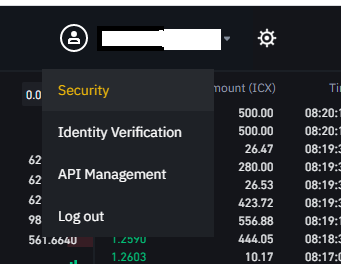 |
|
CONFIGURING SECURITY
Next, carry out the following steps:
1) If you do not already have a Two-Factor Authentication App on your phone or computer, there are many third party apps to choose from. Duo Mobile is a popular authentication app that works well with Android and Apple phones. 2) In the 2FA section, Enable Google Authentication and WRITE ON A PIECE OF PAPER the 16-character secret key. 3) In the Address Management section, TURN ON WHITELIST of addresses. This is extremely critical in order to protect your account from hacking attempts. 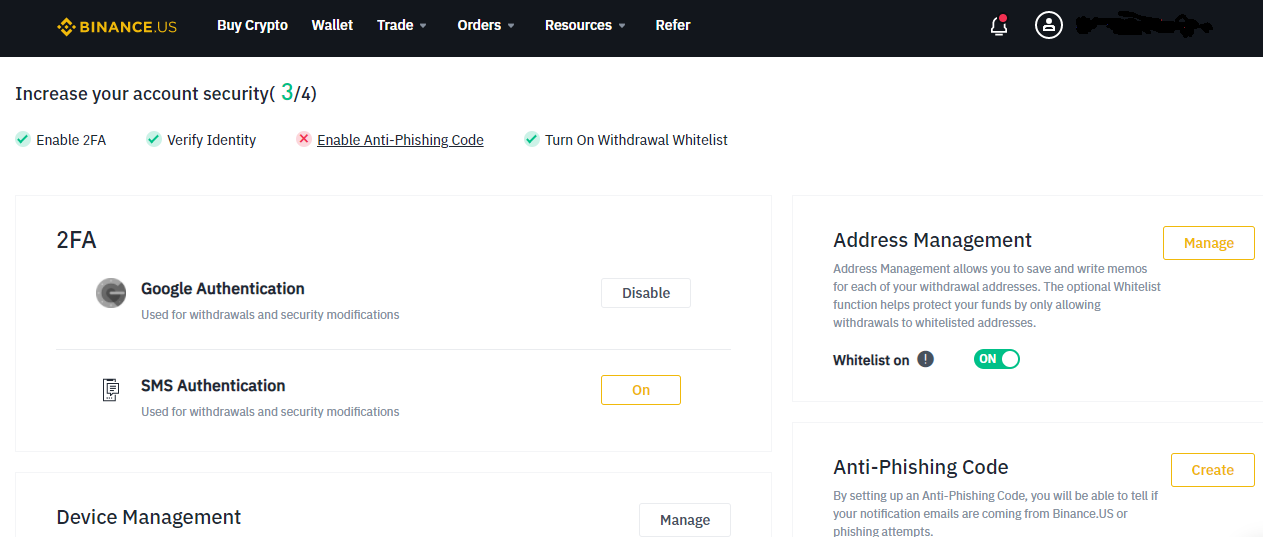 |
|
CREATING THE API KEYS
Next, click on the User Account icon and select API Management. In the textbox, give your API key a unique name, such as BinanceUS1 and click on Create.
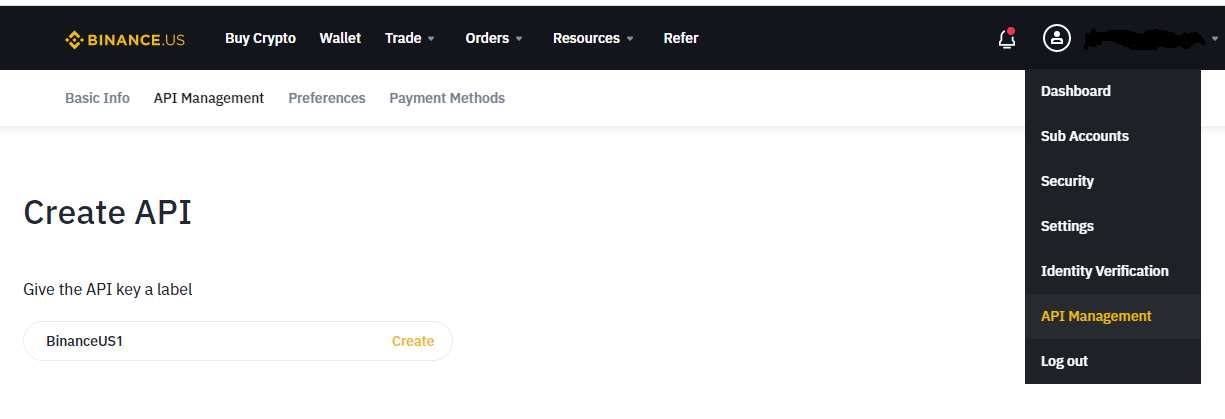 |
|
CONFIGURING THE API KEYS
Once, you've verified and authenticated the API keys in the previous step, you should see the following screen below. Carry out the following steps next:
1) Store the API Key and API Secret Key in a safe place. You will need to copy both of these keys into the KryptoScalper configuration file in order to use the application. 2) In the API Restrictions area, ensure that "Can Read" and "Enable Spot Trading" have checkmarks. Leave "Enable Withdrawals" UNCHECKED! 3) In the IP Access Restrictions, you can leave it as Unrestricted. Note, if you select "Restrict access to trusted IPs only", then you'll need to ensure the following in order to prevent errors using your API keys: - Your computer uses a fixed public IP address (no more than a few) that does not change - Your computer is configured to use IPv4 address resolution. Go to www.whatismyip.com to verify that your IP address is in the v4 convention, such as 75.101.33.128 and not the v6 convention, such as 2001:0db8:85a3:0000:0000:8a2e:0370:7334. If your computer is set to IPv6, then you'll need to reconfigure your adapter to use only IPv4. 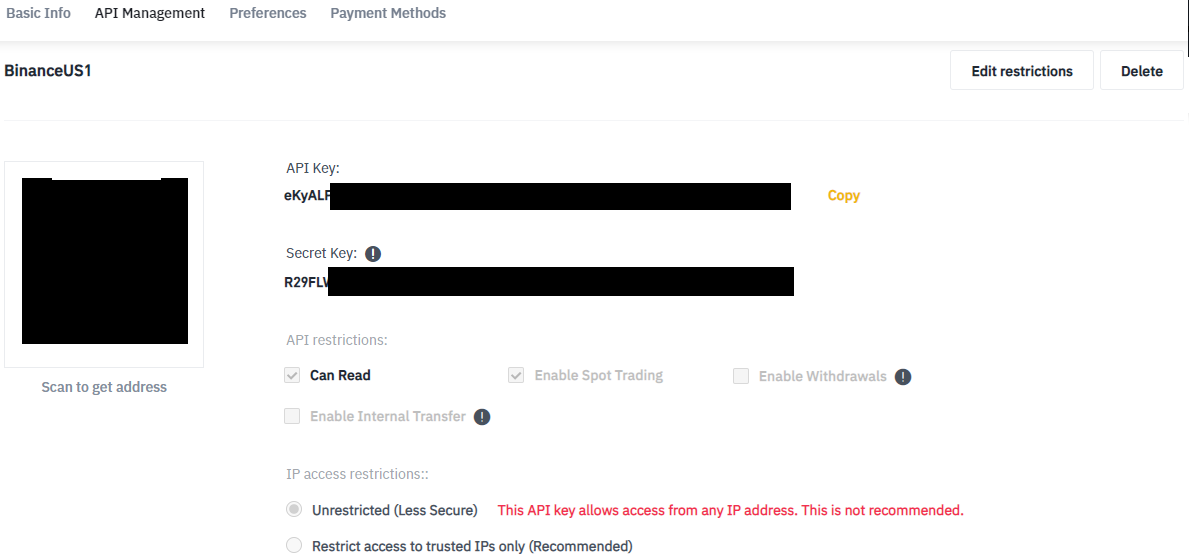 |